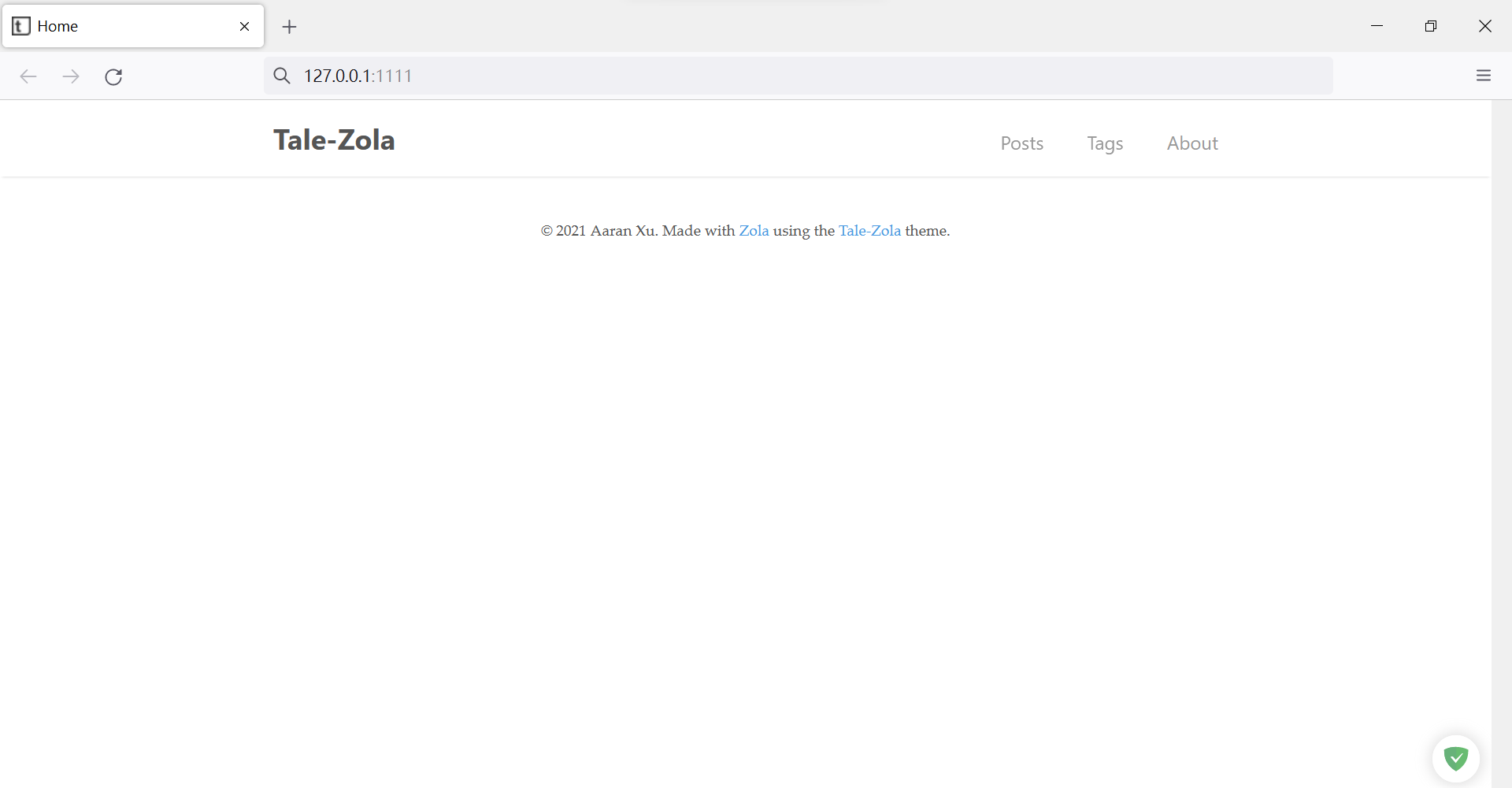on
[Zola] 開始架自己的部落格-使用Zola建置專案
Zola是一款靜態網頁生成器,可以用Markdown語法編輯,官方表示可以忽略相依性的問題,彈性而且建置極快。當初選擇使用他是因為基於rust開發用下去後才發現不用會XD,這篇文章會大略介紹一下怎麼快速建一個靜態網站,之後會再慢慢介紹細部設定還有一些概念,如何使用官方提供的Github action完成佈署。目前用一個有點迂迴的方式透過fleek佈署到IPFS,還在嘗試用docker完成整個CI流程。
安裝Zola
請參考官方文件installation,windows的話需要透過套件管理工具Scoop或是Chocolatey,我個人習慣用Chocolatey,如果還沒有安裝請打開PowerShell輸入安裝指令:
$ Set-ExecutionPolicy Bypass -Scope Process -Force; [System.Net.ServicePointManager]::SecurityProtocol = [System.Net.ServicePointManager]::SecurityProtocol -bor 3072; iex ((New-Object System.Net.WebClient).DownloadString('https://community.chocolatey.org/install.ps1'))
安裝完成後輸入指令
$ choco install zola
初始化Zola專案
在PowerShell中移動到要放專案,建議先建立好Git,這會影響到之後套用模版
$ git init
初始化專案
## 直接初始化專案
$ zola init
## 將專案放到指定資料夾中
$ zola init src
接下來會顯示以下訊息,除非有特別需要不然不用設定,如果已經確定之後的域名建議還是設定一下,不然容易有問題
Welcome to Zola!
Please answer a few questions to get started quickly.
Any choices made can be changed by modifying the `config.toml` file later.
// 設定域名
> What is the URL of your site? (https://example.com):
// 是否支援Sass
> Do you want to enable Sass compilation? [Y/n]:
// 是否支援語法突顯
> Do you want to enable syntax highlighting? [y/N]:
// 是否建立內容查詢用的index
> Do you want to build a search index of the content? [y/N]:
跑完之後專案就建好了,可以看到專案結構大概長這樣
├── config.toml
├── content
├── sass
├── static
├── templates
└── themes
- config.toml : 專案屬性的設定檔
- content : 之後網站的實際內容都會存成
.md檔放在這邊 - templates : 用來設定網站的模板
- themes : 放網站主題的地方
- sass/static : 放一些靜態資源
接下來可以先開啟serve預覽
$ zola serve
如果沒有其他錯誤訊息,打開瀏覽器,預設的本機地址是http://127.0.0.1:1111/
因為什麼都還沒建立所以會看到錯誤畫面
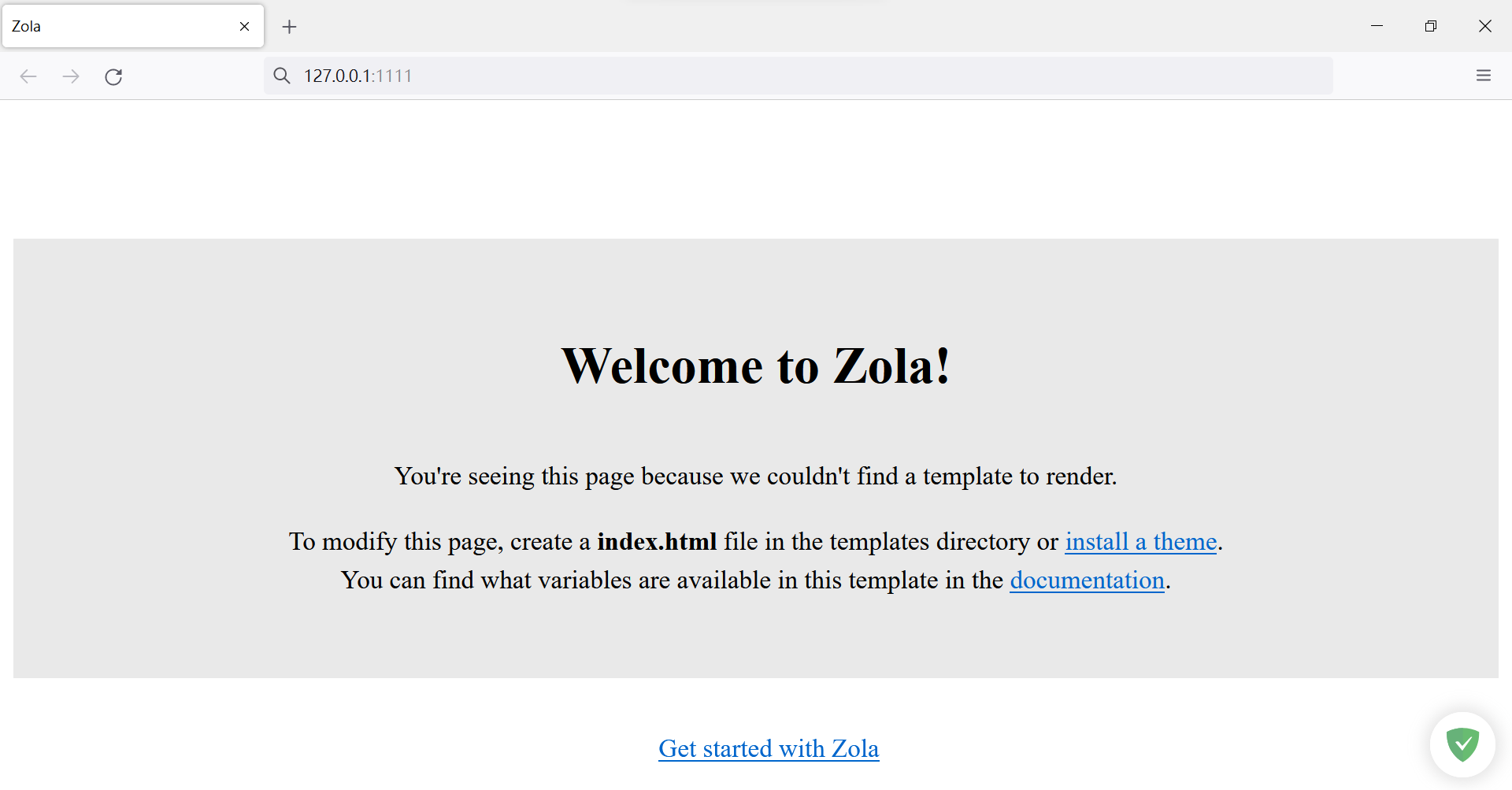
套用主題
接下來需要設定頁面還有模板,Zola使用Tera管理網站模板,這次就先不介紹。如果要快速產出有模有樣詐騙的網站的話可以先套用主題,選擇不多,我自己是選擇tale-zola。請在最底層的資料夾(跟Config.toml同一層)輸入以下指令
## git submodule add [url] themes/tale-zola
## [url]是該主題的Repository來源
$ $ git submodule add git@github.com:aaranxu/tale-zola.git themes/tale-zola
submodule是將主題作為子專案加入主專案的git參考,這樣一來如果主題有更新的話就會被包含到主專案,如果一開始沒有先執行Git初始化的話就會出現以下訊息
fatal: not a git repository (or any of the parent directories): .git
如果執行成功的話請打開config.toml加入theme="tale-zola"指定剛剛抓下來的主題
// The URL the site will be built for
base_url = "https://example.com"
//指定主題的名稱
theme="tale-zola"
// 下略
這時候應該就可以顯示出套用了主題的網站了